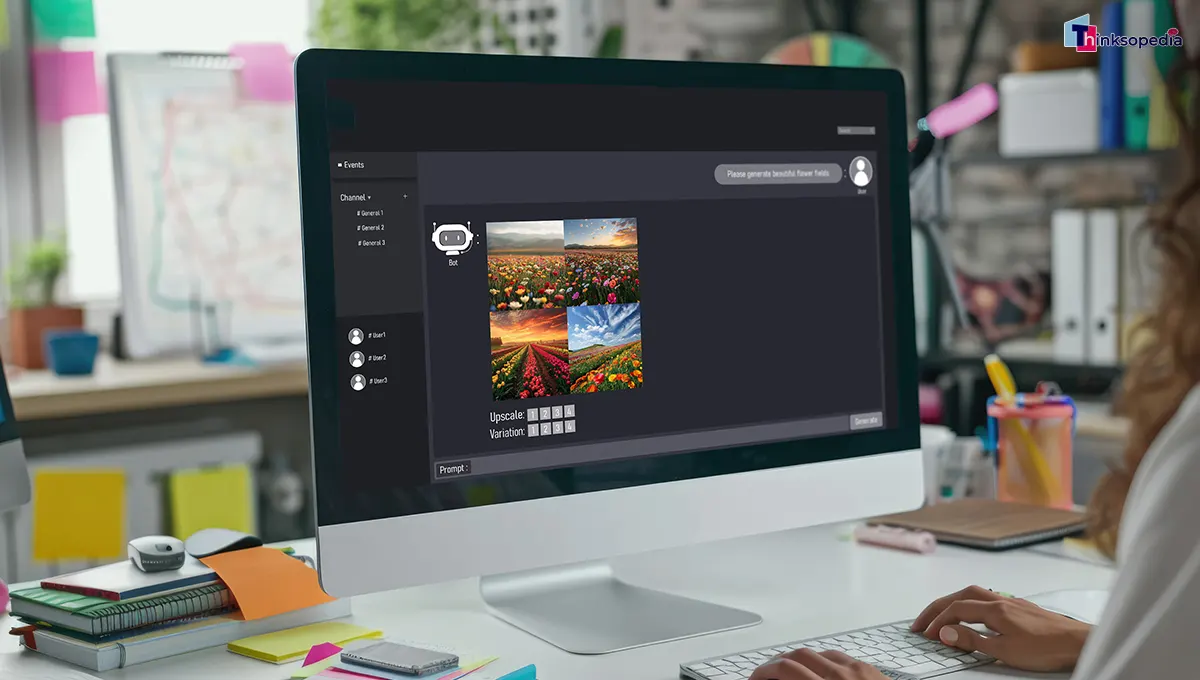
Practical ai graphic design workflows that ship faster
The promise of ai graphic design is not magic. It is speed where speed helps, and space where ideas need space. Used well, ai graphic design clears the boring chores from your day so you can focus on the concept, the craft, and the story your brand tells. This guide shows how to fold tools into a clean workflow, from first spark to final export, without losing the human taste that makes the work yours.
AI art generator software
Begin with a one line brief you can say out loud. Who is this for, what should they feel, and what must they do next? Focus beats volume. When the goal is sharp, every tool choice gets easier, and you avoid a folder full of pretty but pointless images.
Write prompts like short creative briefs
Strong prompts read like a mini brief. Name the subject, the mood, the setting, the lighting, and the format. Add guardrails such as brand colors, aspect ratio, and where the asset will live. Keep a tiny prompt library so your team sounds consistent across campaigns. This is where text to image ai tools shine as fast sketch partners that respect your grid and your goal.
Explore directions with image generators
Use ai art generator software to create moodboards and quick studies. Ask for five variations, then pick only one to push forward. Label what worked and why. The point is not endless novelty. It is to reduce the time from idea to a shareable option you can discuss with your team.
Move toward marks and icons with care
A logo design generator is fine for rough shapes, badges, or event marks, but treat it as a drafting buddy, not a final source. Export vector paths and refine them in your design app. Check legibility at tiny sizes, test on dark and light, and print once on plain paper. A logo that fails a print test is not ready for the world.
Clean production with smart editing tools
Once you have a direction, switch to tools that polish.
- Use ai photo editing tools to fix dust, lens noise, and small color shifts.
- Use a precise remove background from image step for clean product cutouts and layered compositions.
- Apply ai image enhancement for gentle upscaling so large banners look crisp without artifacts.
Make edits visible in a short change log so teammates can see what changed and why.
Build content engines for social formats
You can speed the grind without sounding robotic. A social media post generator helps you size and reflow a concept across square, story, and tall formats. Keep a living style board with safe zones, type sizes, and motion rules. Generate drafts, then rewrite captions in your own voice and swap at least one visual detail so the set does not feel stamped.
Keep the human taste in the loop
AI can suggest, arrange, and clean, but taste comes from you. After every automated step, add a human pass. Nudge kerning, retouch edges, rebalance color, and decide what to remove. The best ai graphic design flows end with choices only a person can make.
Maintain brand safety from the start
Create a brand sandbox. Save approved palettes, type stacks, icon styles, and do not use lists. When you explore with generators, inject these constraints into prompts and templates. Archive rejects and mark them as not for use so a stray graphic never leaks into production.
Handle rights and source transparency
Track what was generated, what was edited, and what came from a stock library. Keep license files with the project. When you ship, include source notes in your internal docs so legal and procurement see a clean trail. If you collaborate with outside illustrators or photographers, agree on how AI is used inside the project before work begins.
Build a reusable weekly workflow
Here is a simple loop many teams adopt:
Monday: one page brief, desired outcomes, must have formats.
Tuesday: prompt explorations with text to image ai tools, pick one path, list risks.
Wednesday: refine comps, run ai photo editing tools, perform remove background from image tasks, start ai image enhancement on hero art.
Thursday: prepare a social set with a social media post generator, write human captions, test motion.
Friday: stakeholder review, export finals, archive prompts, and log learnings.
Measure results and improve prompts
Do not guess. Track engagement and conversion for each creative set. Save the three prompts that led to the best outcomes and the three that missed. Over time you will learn which words steer a tool toward your brand voice, and which words flood you with noise.
Common mistakes and simple fixes
- Too many options: cap each run at five images. Decision fatigue kills timelines.
- Plastic lighting and skin: add natural light notes, film stock references, and real world lens cues.
- Uncanny type: never trust type from a generator in a final. Replace with real fonts before export.
- Over smooth surfaces: dial back denoise, reintroduce grain, and add micro contrast so objects look tangible.
- One click perfection: do not chase it. Ship a solid version, then iterate with insight.
Collaboration that keeps everyone aligned
Work in shared folders with clear names. Save edit ready files and export only from a master. Leave comments near the layer that needs attention. When you hand off to developers or print vendors, include sizes, color space, and bleed notes in the filename or a readme. Clarity beats cleverness.
Ethics, bias, and responsible choices
Treat people with care. When you depict real communities, work with real creators or obtain permission for likeness. Avoid prompts that lean on stereotypes. Use tools to extend access, not to erase credit. If a client asks how you used AI, answer plainly. Trust grows when the process is visible.
Where AI helps and where it should not
Use AI to draft, resize, isolate, and test. Do not use it to fake endorsements, impersonate artists, or pass off lifted styles as original work. Reach for AI to save time in production. Reach for your eye and your hand when it is time to decide what the work should feel like.
Bring it home with a human finish
The goal is not to replace design. It is to remove the friction that gets between you and the work only you can do. With a tight brief, careful prompts, the right mix of ai art generator software, a practical logo design generator, steady ai photo editing tools, tidy remove background from image steps, and measured ai image enhancement, you can move faster and still sound like yourself. Add a social media post generator to handle the dull resizing, then end every project with a human pass that checks story, flow, and craft. That is how graphic design feels like an assistant, not a shortcut.
